You will receive your GX tokens from Community Sale 1, Community Sale 2, and earning rewards in two separate “packages.”
👉 Package 1: Includes 8% of your total $GX, unlocked at TGE (Token Generation Event).
👉 Package 2: Contains the remaining $GX, which starts vesting 3 months after TGE.
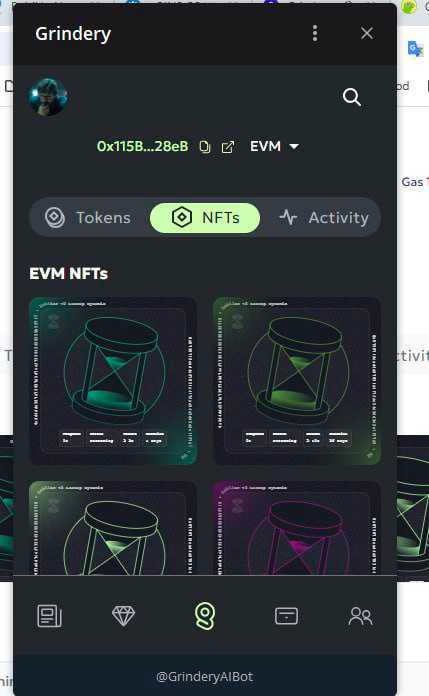
Both packages are delivered via NFTs that allow you to claim your tokens on Sablier, the platform we use for distribution.
- You should have already received your first NFT.
- The second NFT (for the vested portion) will be minted and delivered a few weeks after TGE for security reasons.
If you opted into Super Staking your first package of tokens stays locked for another 30 days. As a result you will receive your two NFTs after the TGE.
Steps to claim your $GX (after TGE)
Step 1: Go to your GX token Detail
Open your Grindery Wallet to find your GX balance. Click on the GX balance to open the token detail page. You should be able to see your token streams in there.
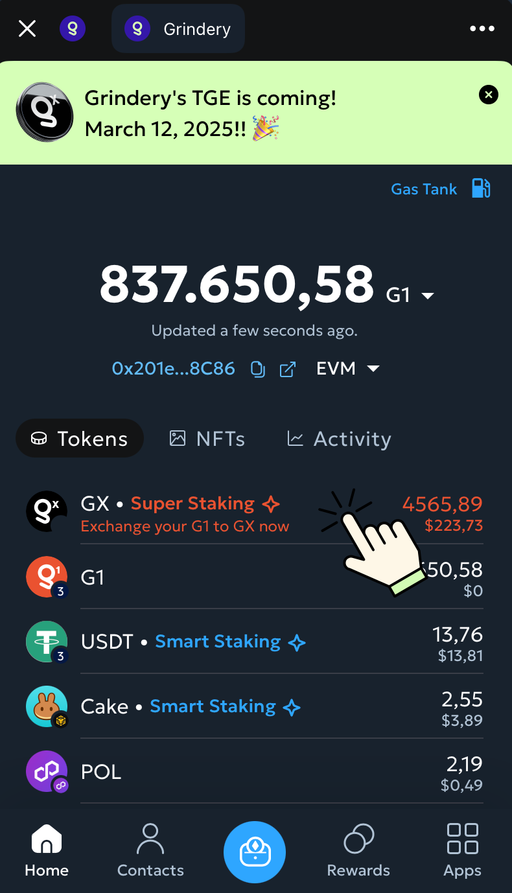
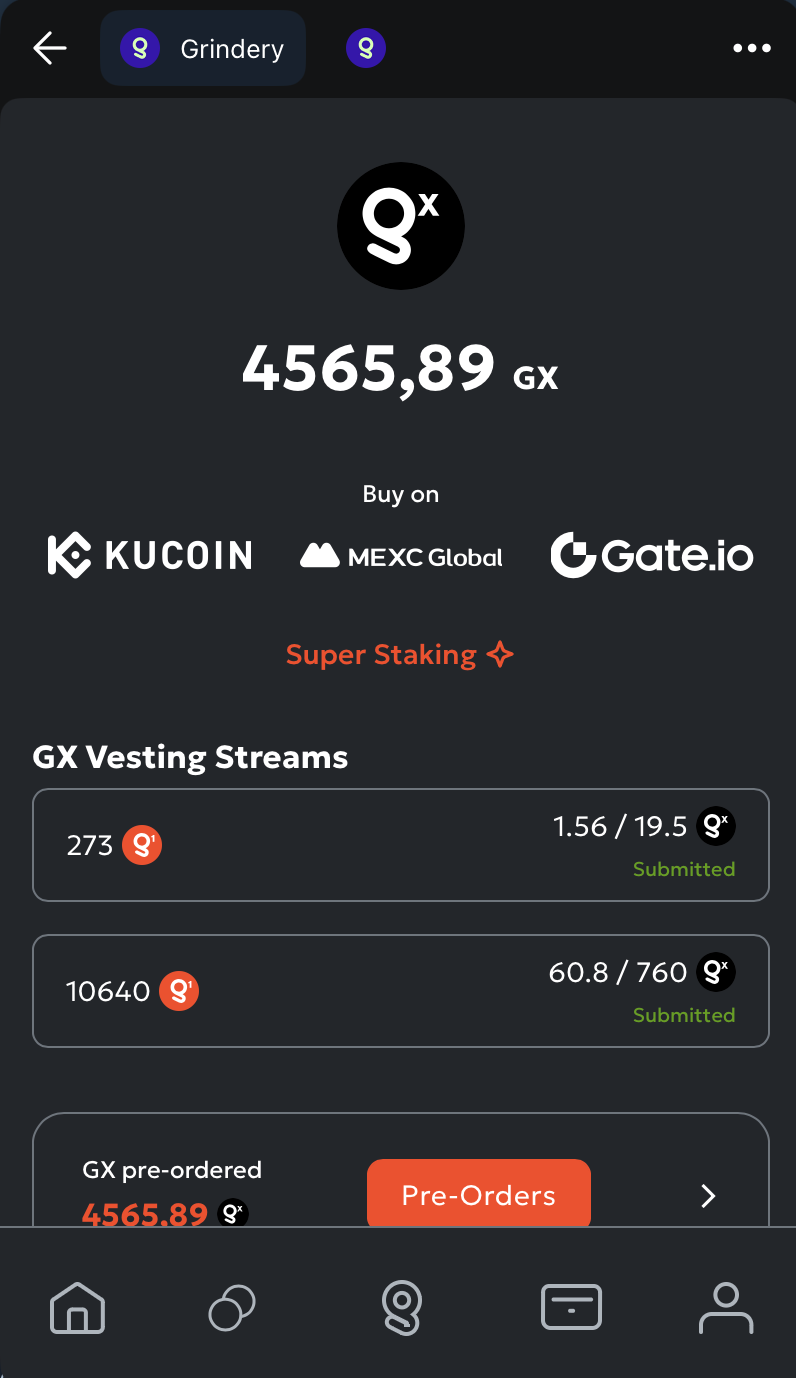
Step 2: Choose a “stream” to claim
Your token distribution is handled through Sablier streams. Select a stream from the list of GX Vesting Streams. You should be able to see the details of your token stream, including the date and time, the amount, the transaction hash, and a “claim” button. Click on the claim button to get your GX.
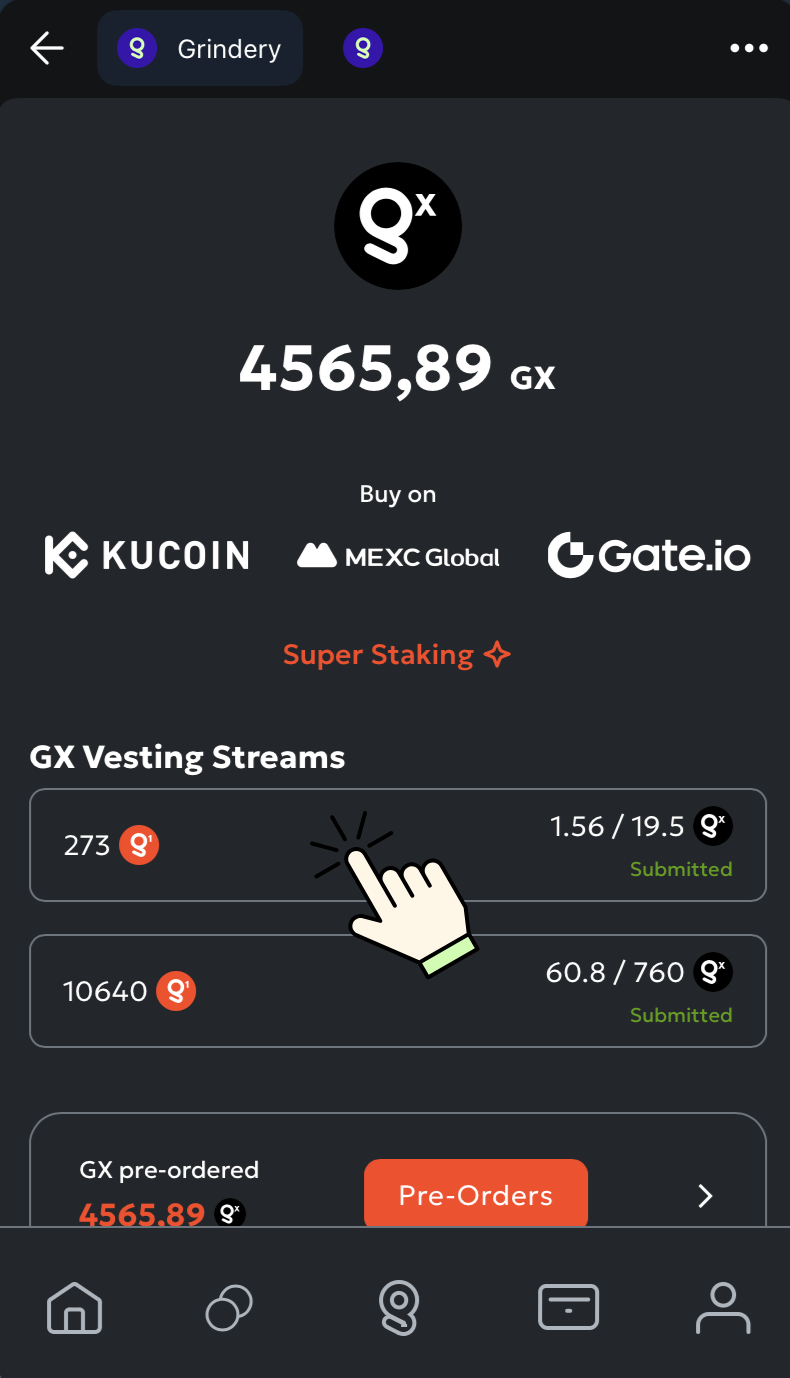
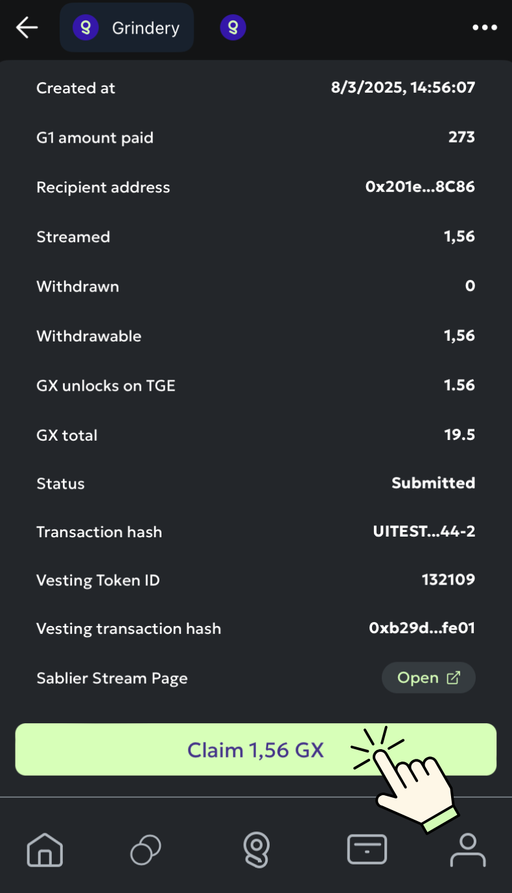
Step 3: Claim your GX
You will be requested to go back to the bot to sign the transaction, to do that you only need to click on “Open Grindery Bot” and then, once you’re in the bot, click on “Approve” to approve the transaction. Wait a minute for the transaction to be executed, once is done you’ll see a “✅ Success” message including the transaction hash. After the transaction is executed you can go back to your wallets to see your GX tokens in there, or check your balance onchain.
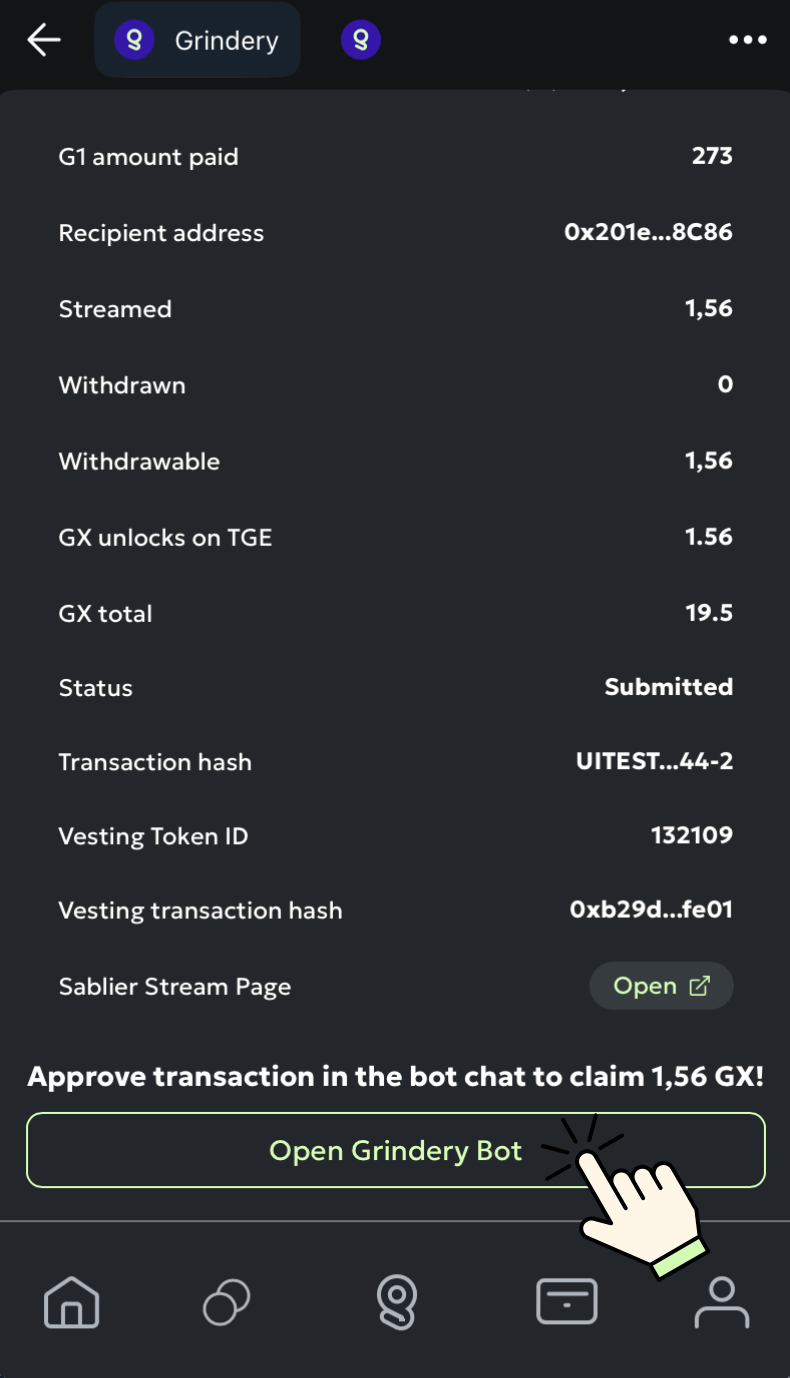

Step 3: See your GX
Once you’re in the wallet, you can go to your GX token detail page, click on your recently claimed stream, and you should see the amount that has been claimed, and an option to see your token stream in Sablier. To see your token streaming live, just click on “Open”. You’ll be redirected to Sablier and you should be able to see your token stream in their interface.
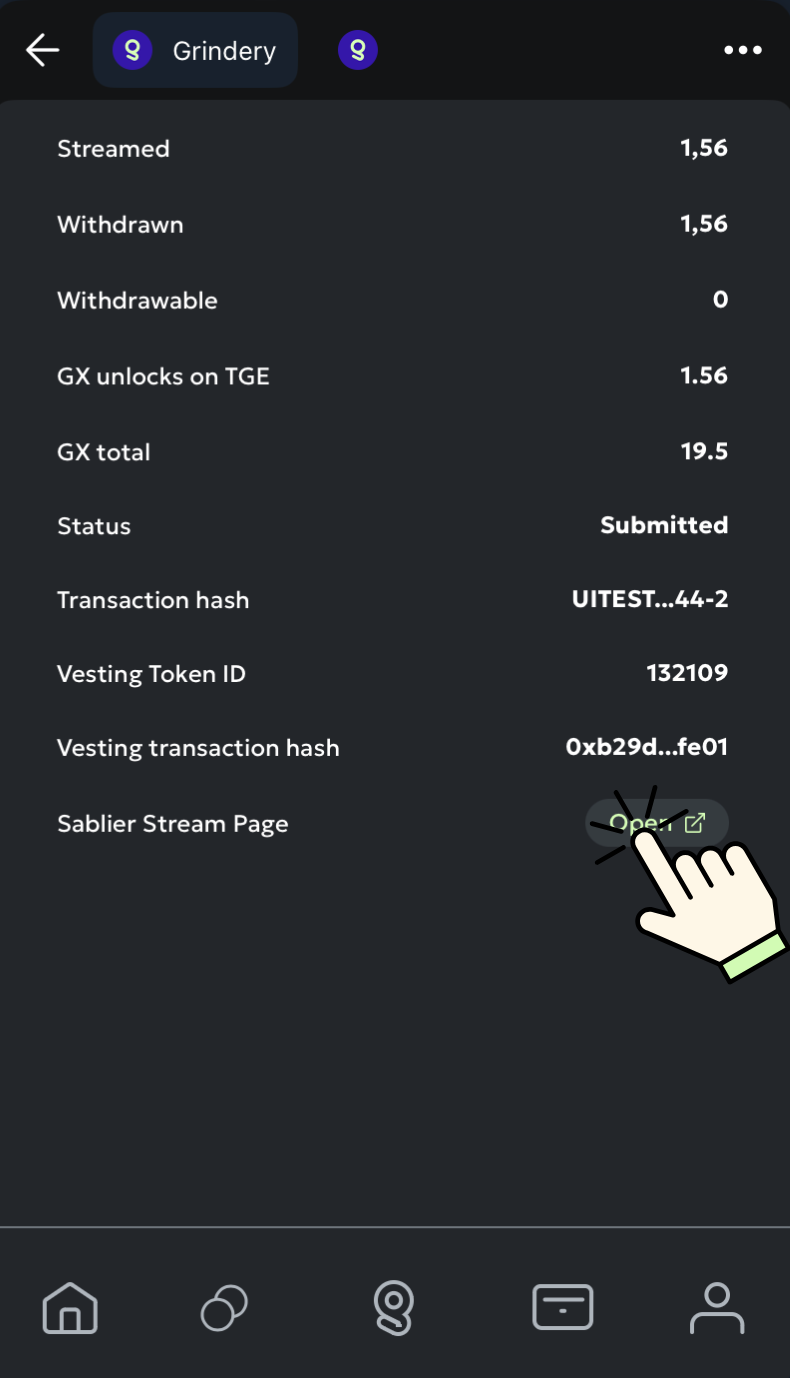

Token Stream Explained
Each token stream represents a vesting schedule for your GX tokens. The streams ensure a smooth and automated release of your tokens based on the vesting terms.
For more details, visit Sablier.