After the TGE on the 12th of March you will also be able to withdraw $GX on Polygon from your Grindery Wallet. If you want to withdraw $GX directly to a exchange then choose MexC since they support Polygon. Otherwise choose any secondary wallet (like metamask) and swap/bridge from there.
How to trade $GX
Ethereum
Polygon
TON
Grindery is building a highly secure, self-custodial smart wallet. To keep our users safe during this early stage of the project, we have only allowed a limited number of users to withdraw deposited tokens.
As previously announced, we are now progressively rolling out this feature to the next cohort of users, specifically those who have been holding tokens in their Grindery Wallet for several months with no ability to withdraw them.
Additionally, we are launching the Smart Staking program, where qualified users get daily rewards for the tokens they hold in their Grindery wallet.
How to Withdraw
- Open your Grindery wallet @GrinderyAiBot
- Click on the Grindery Icon to open the menu
- Click on Withdraw

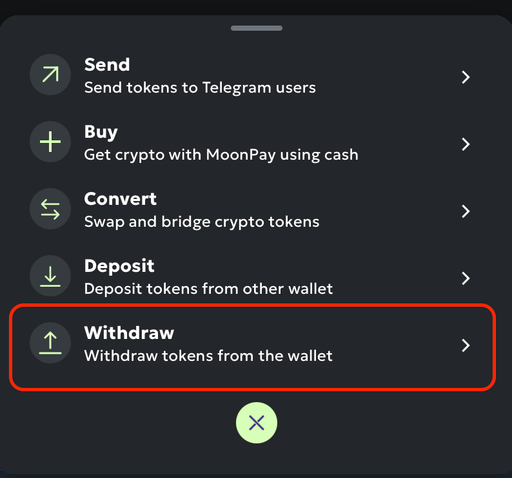
- Select your tokens and the amount
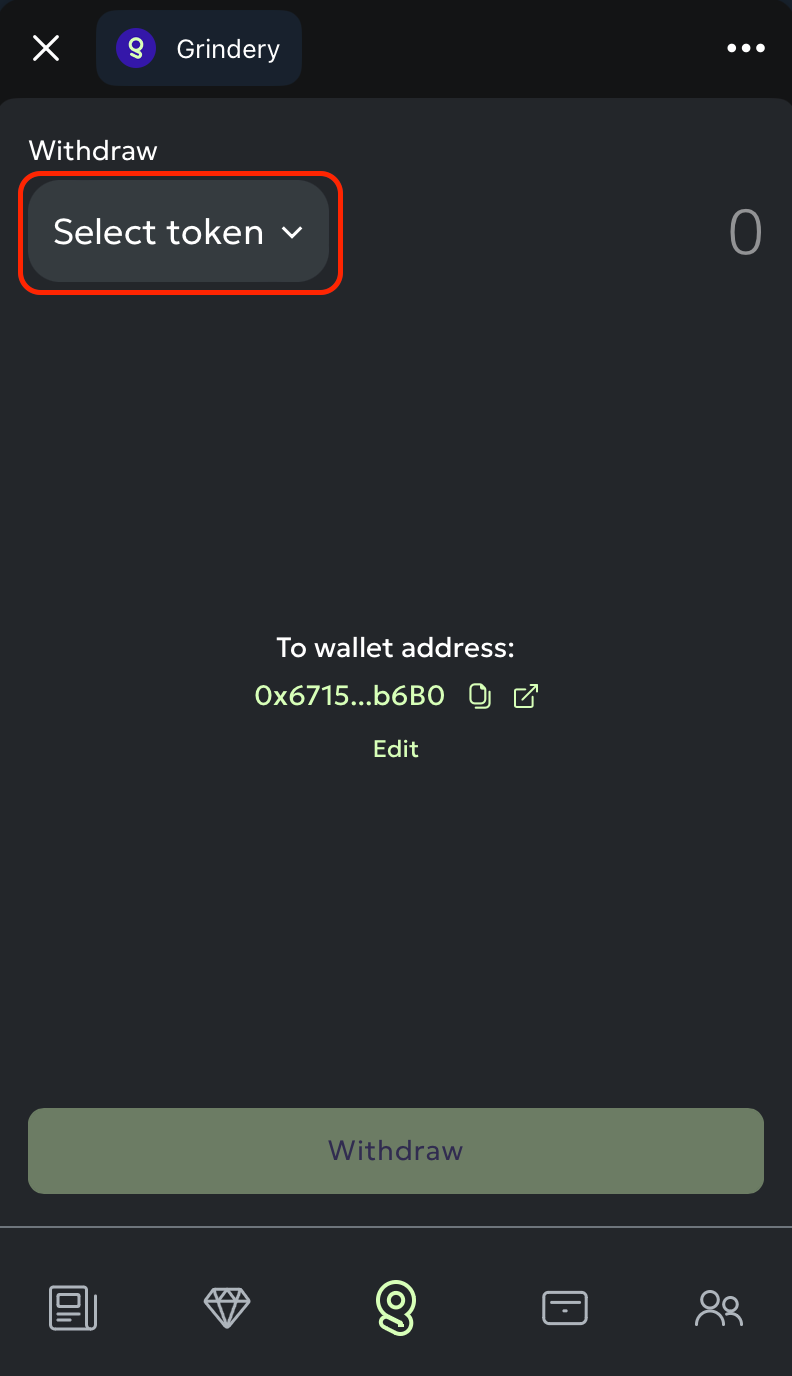
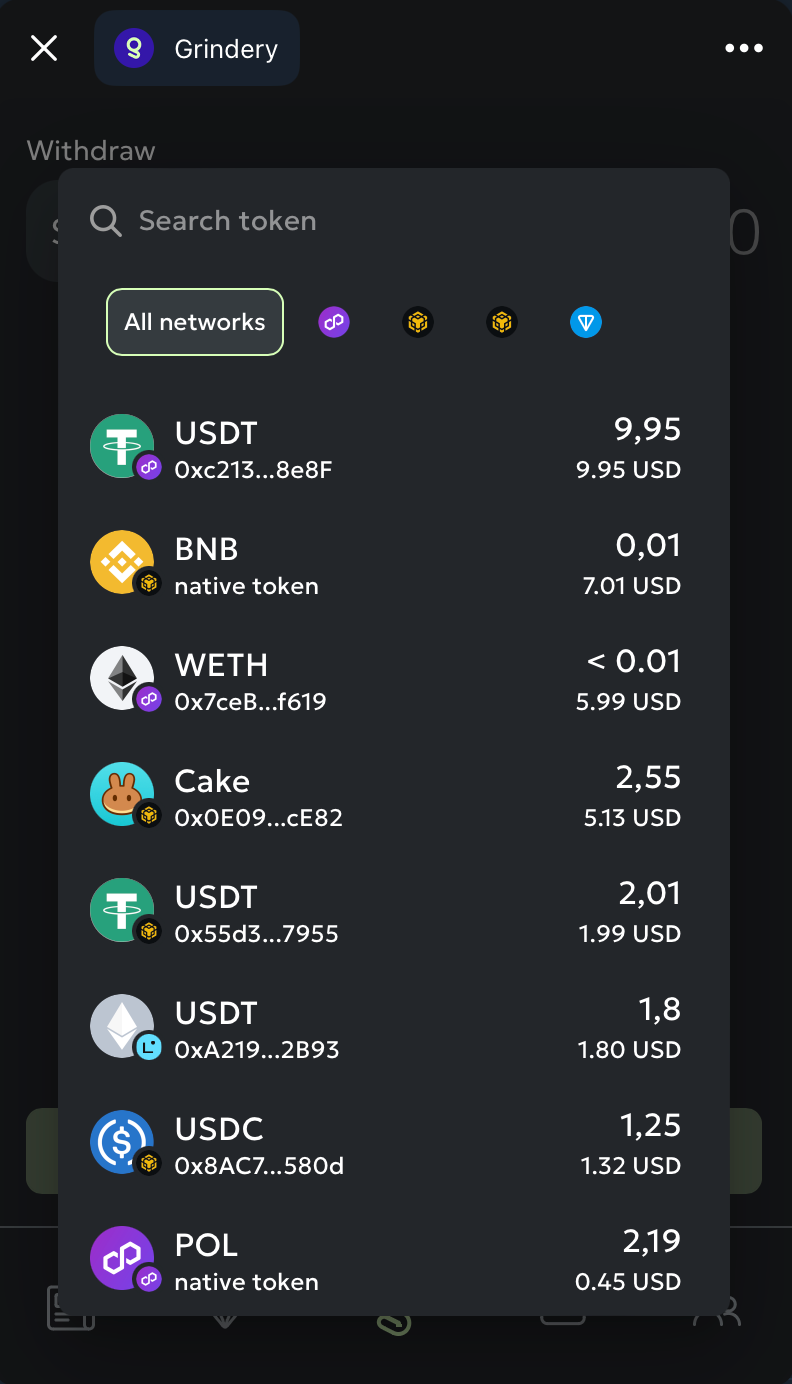
- Click on Withdraw
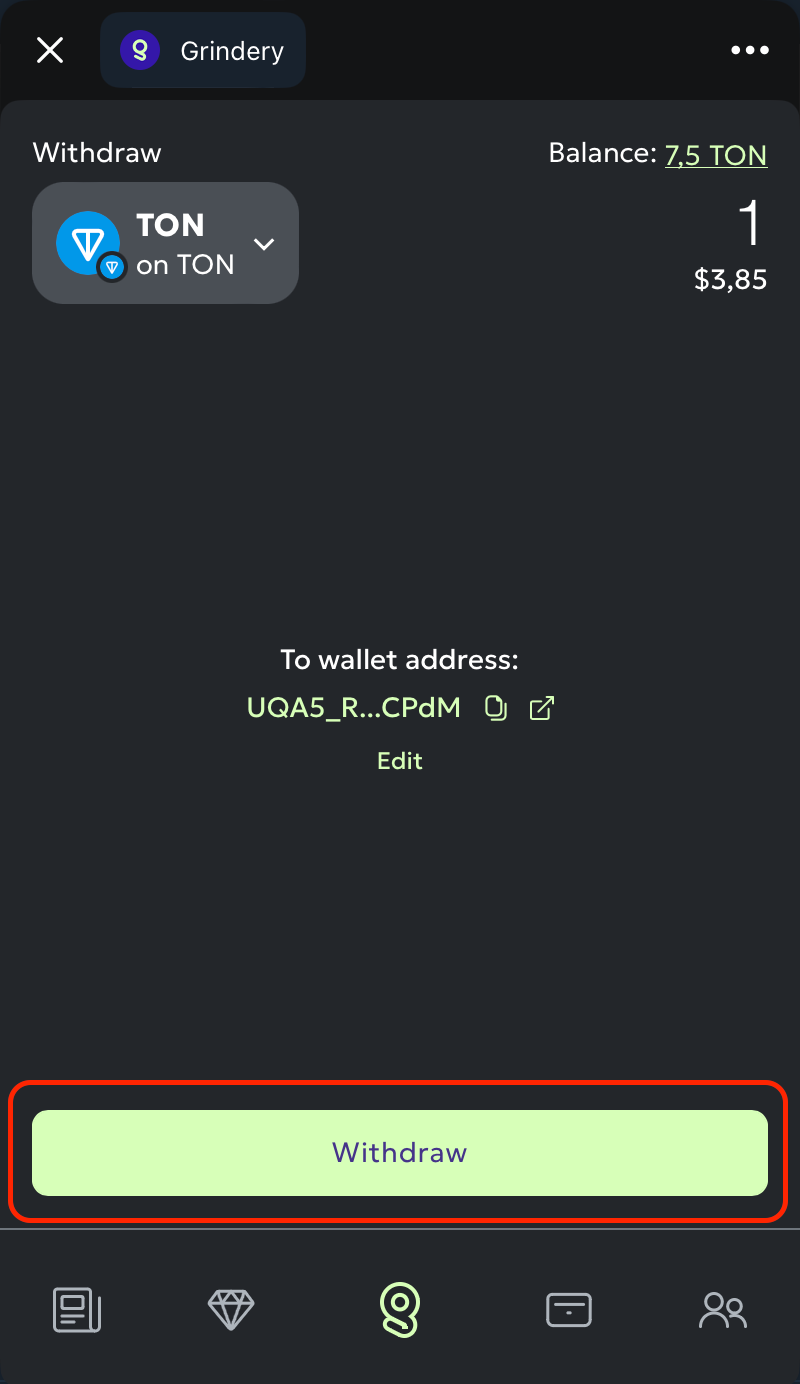
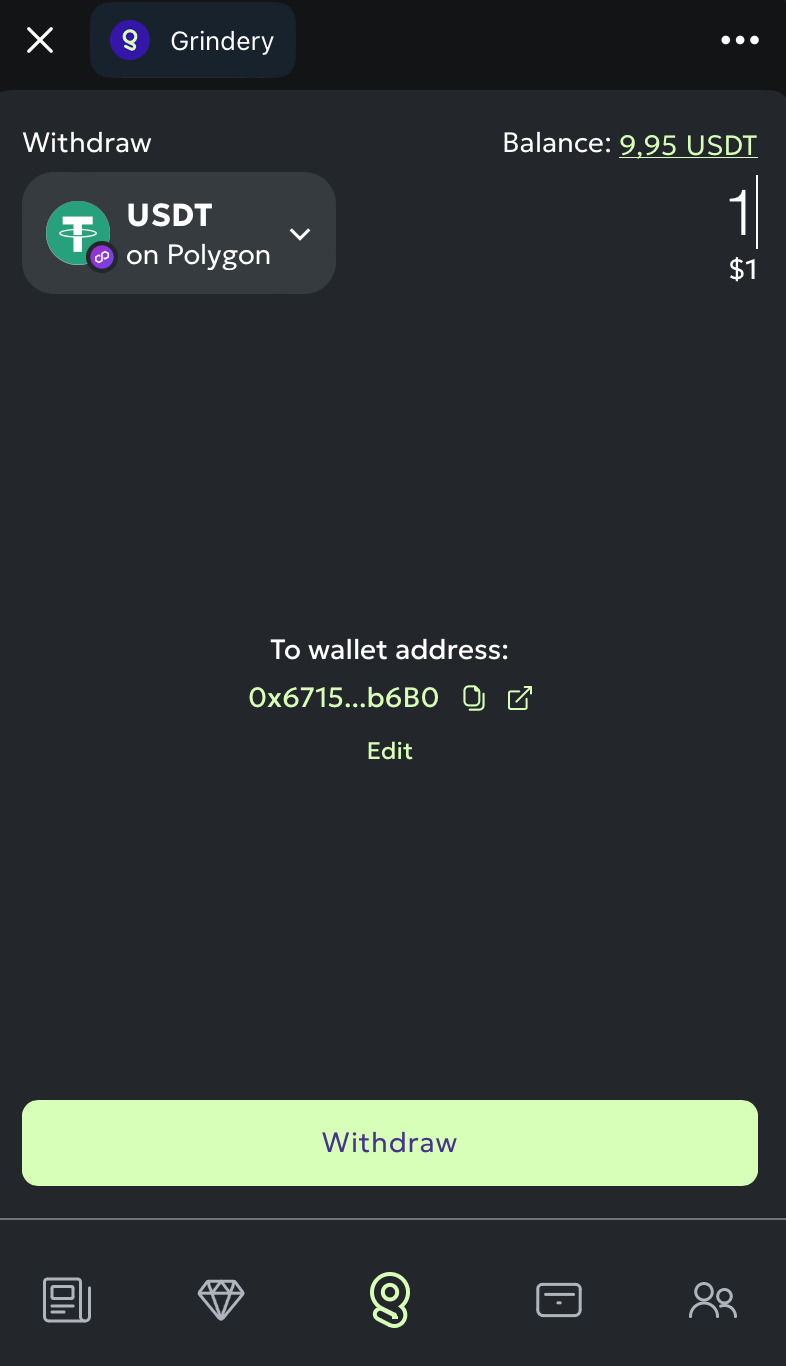
- You will receive a confirmation message, click on “confirm” to approve the transaction
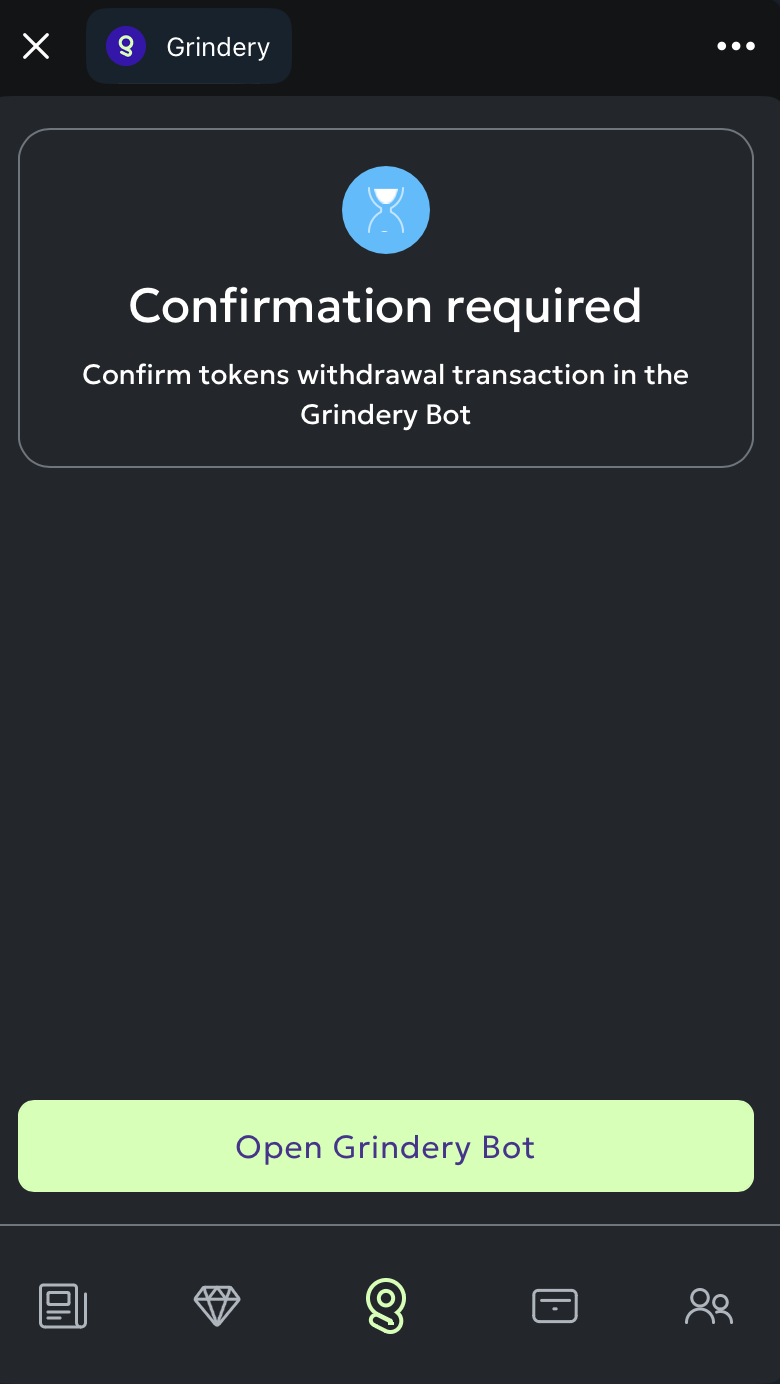
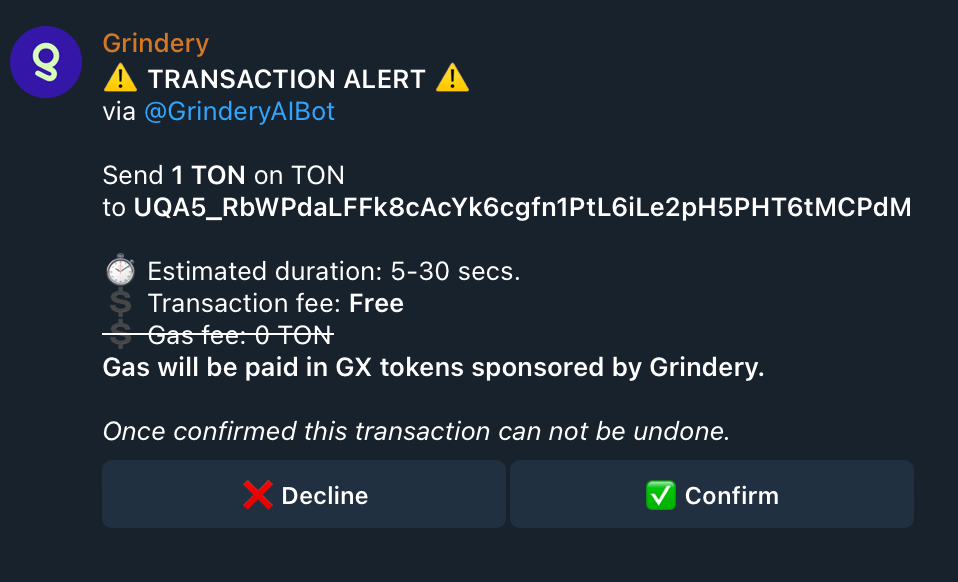
- Wait for the transaction to be executed
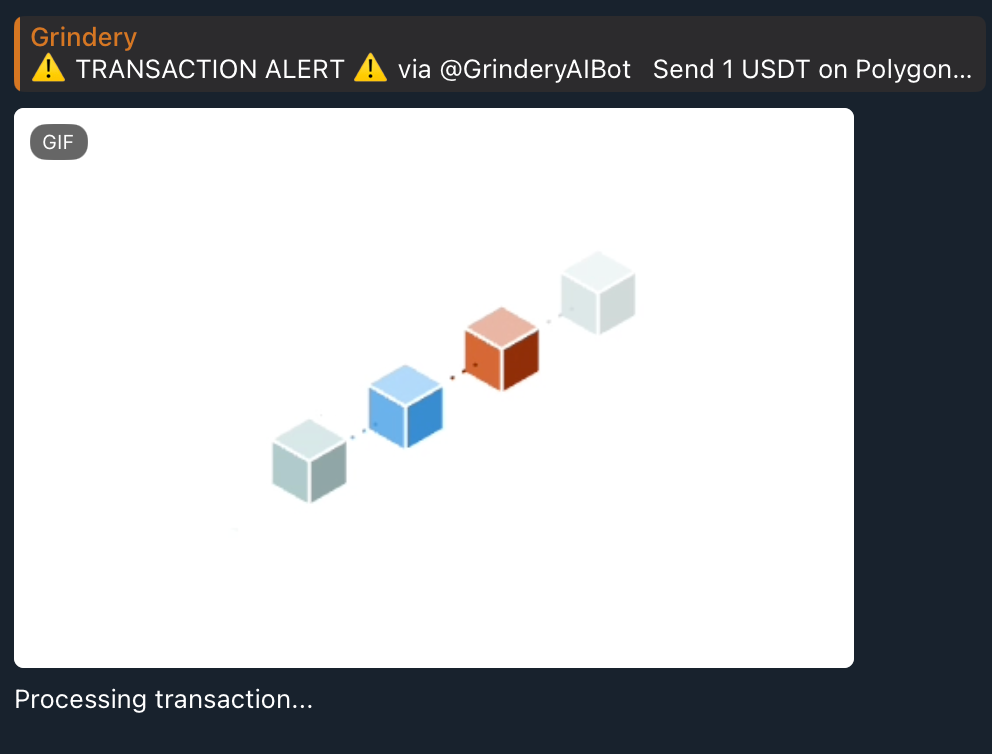
- You will receive a confirmation message, with the TX Hash, you can click on it to open the blockchain explorer and see your transaction
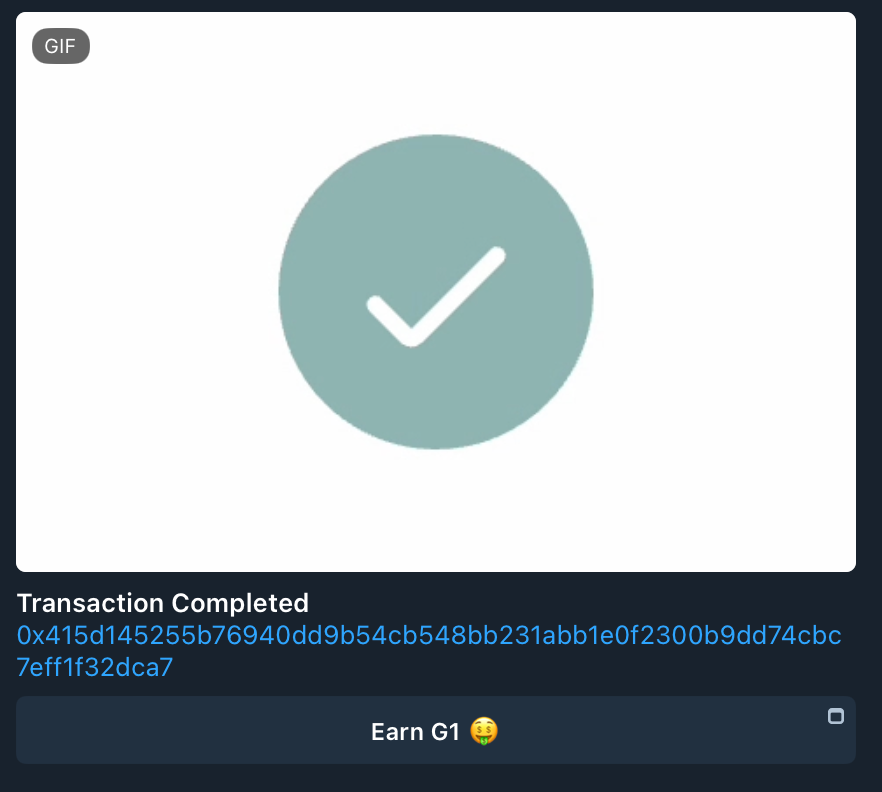
- Your tokens are now in your external wallet
Important notes
- Only available for the TON, Polygon, and BSC blockchains
- Only for traded/common tokens on TON, Polygon and BSC
- You can only withdraw to one wallet address
- If you want to change your wallet address click on Edit
A message from our CEO





