Join Grindery and BNB Chain to Celebrate the 2024 Summer Olympics🥇🥈🥉

We are thrilled to launch our official campaign, offering you the chance to earn amazing rewards with Grindery the #1 Smart Wallet for Telegram. Whether you're sending tokens, completing tasks, or earning experience points (EXP), you can compete to top the leaderboard and claim your share of over $250,000 in prize pools and Grindery One Tokens (G1).
Take advantage of this opportunity to boost your crypto assets and explore the future of decentralized finance with Grindery. Start now and be a part of this exciting journey.
Task List
- Sign up on the Grindery Wallet on Telegram
+50 Points
- Send 1 G1 Token on OpBNB to any contact on Telegram using Grindery Wallet.
+50 Points
- Deposit USDT/USDC Tokens on the BNB Chain in the Grindery Wallet + 100 Points
- Swap (Convert) USDT/USDC Token(s) to BNB token(s) on the BNB Chain in the Grindery Wallet + 100 Points
Read the tutorial carefully. Remember to complete fill correct your wallet address that was used to log-in to DappBay and for deposit tokens in your Grindery wallet,
This wallet address needs to be the same (e.g. your metamask.)
If you’re already a Grindery Wallert user, you can also do the quest as long as you use the unique link for the Grindery & BNB Chain campaign: Glory Quest
Tutorial
Before completing the four (4) tasks you will have to verify your wallet address used to log-in to DappBay
1. Go to @GrinderyAiBot using this link
2. Paste in your wallet address that was used for logging in to Dappbay for performing the quest.
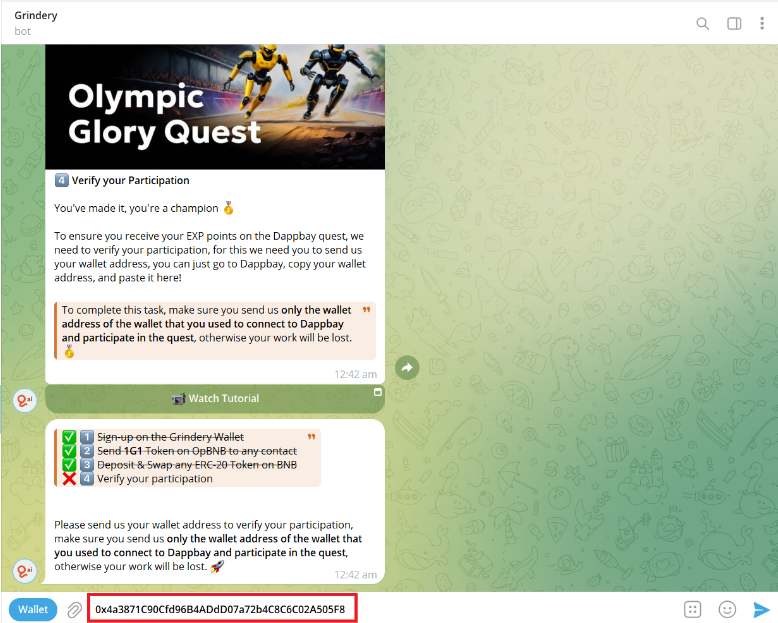
- Confirm and Verify the address once in the Grindery Wallet by clicking on Yes Button.
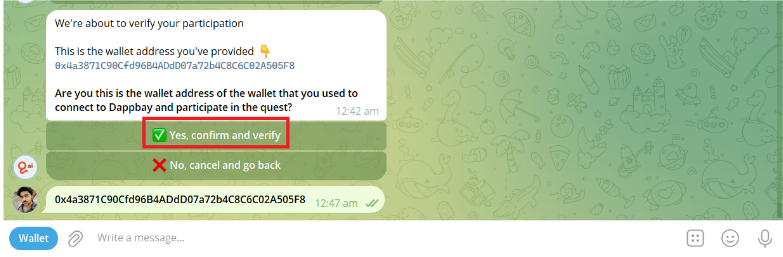
- Done, your Wallet is verified and confirmed, you can continue completing the Olympic Glory Quest.
Task 1: Sign up on the Grindery Wallet on Telegram and receive 10 G1 on the OpBNB chain.
- Visit the @GrinderyAIBot on Telegram.
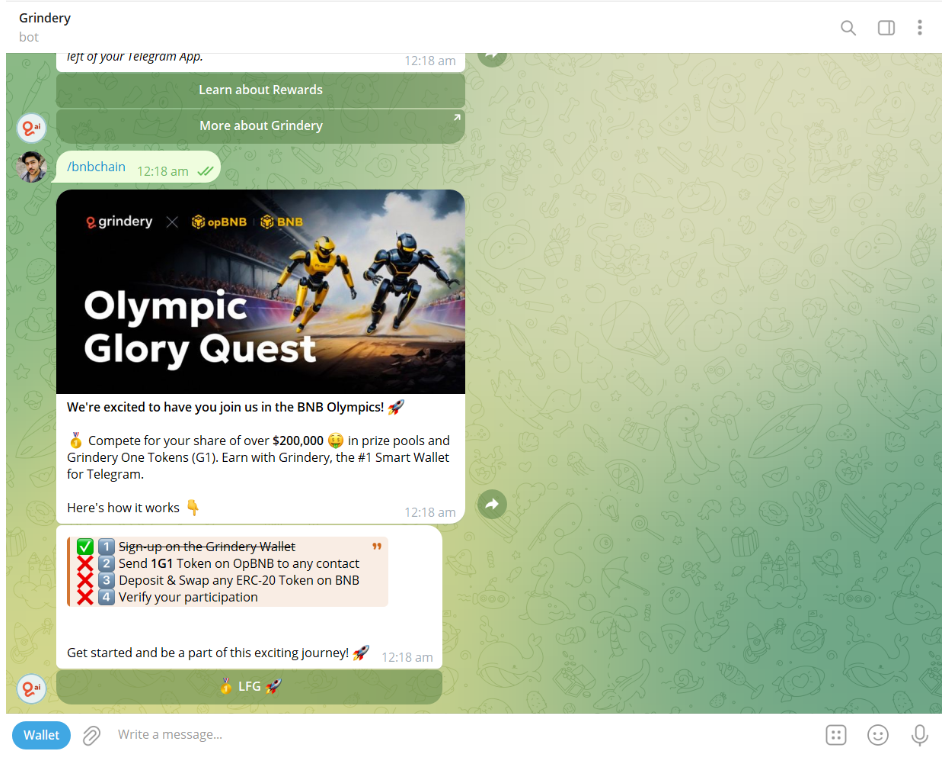
- After accessing to Wallet (Bot), click on the wallet button on the bottom left side.
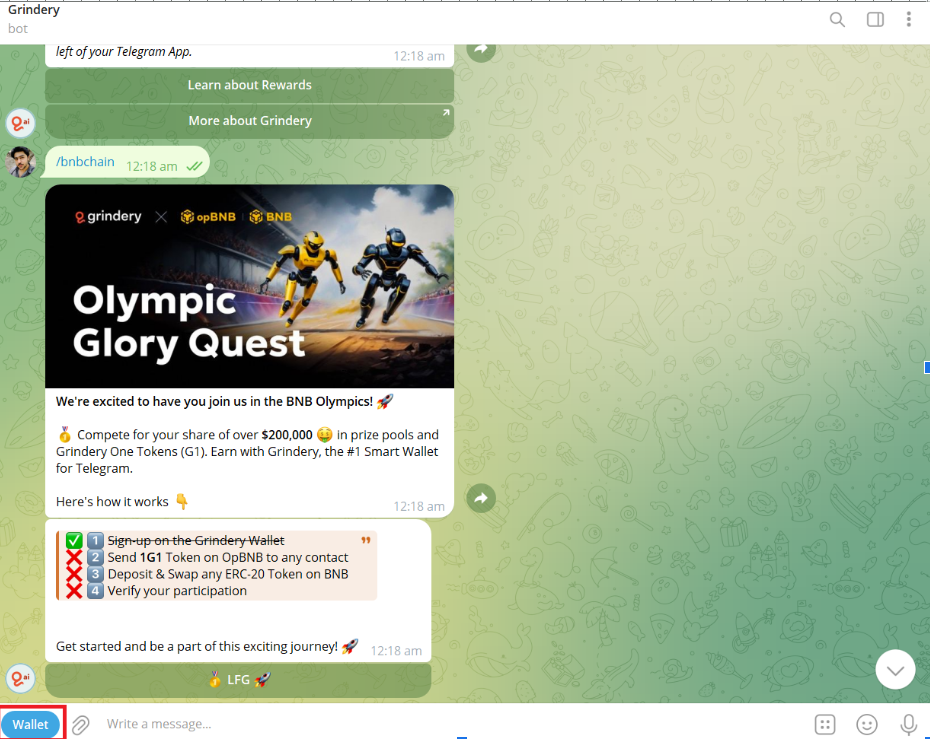
- Done, you are successfully signed up on your Grindery Wallet and received 10 G1 on opBNB.
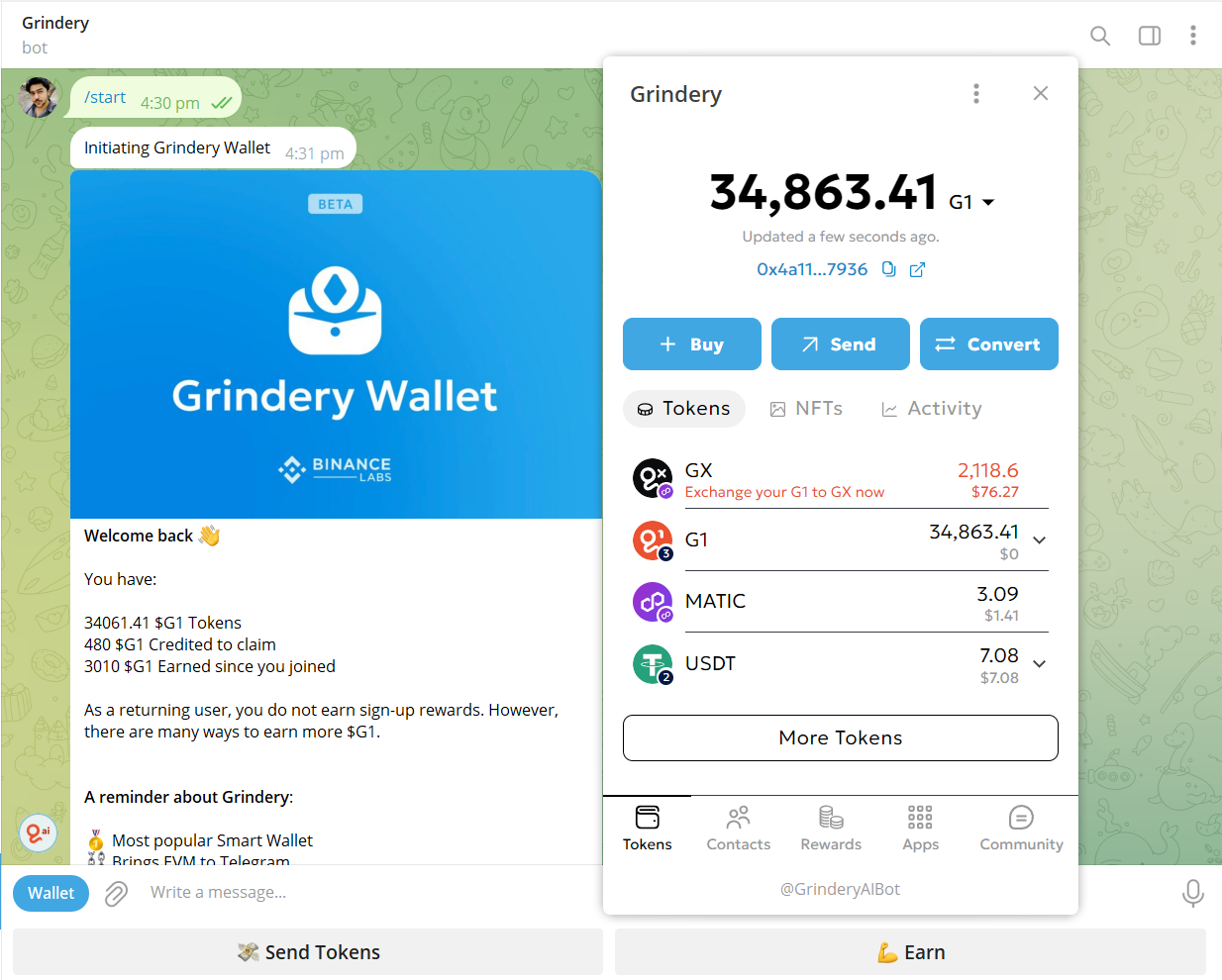
After completing Task 1, click on the LFG Button to go to Task 2:
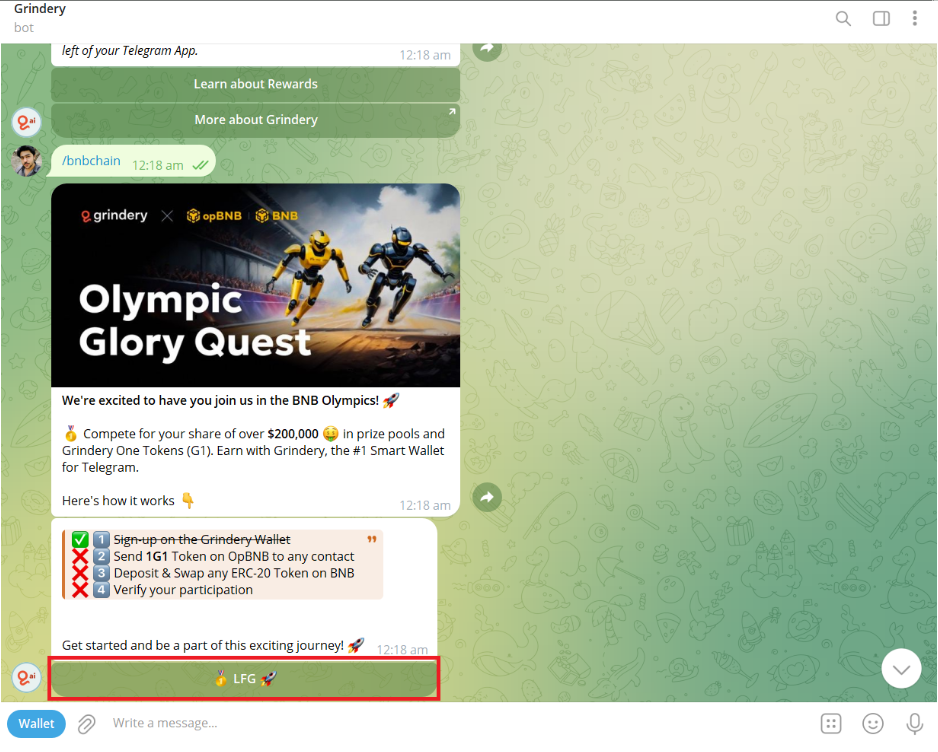
Task 2: Send 1 $G1 Token on OpBNB to any contact in Telegram
- Open your Grindery Wallet on Telegram
- After accessing to Wallet (Bot), click on the wallet button on the bottom left side.
- Click/Press on the send button
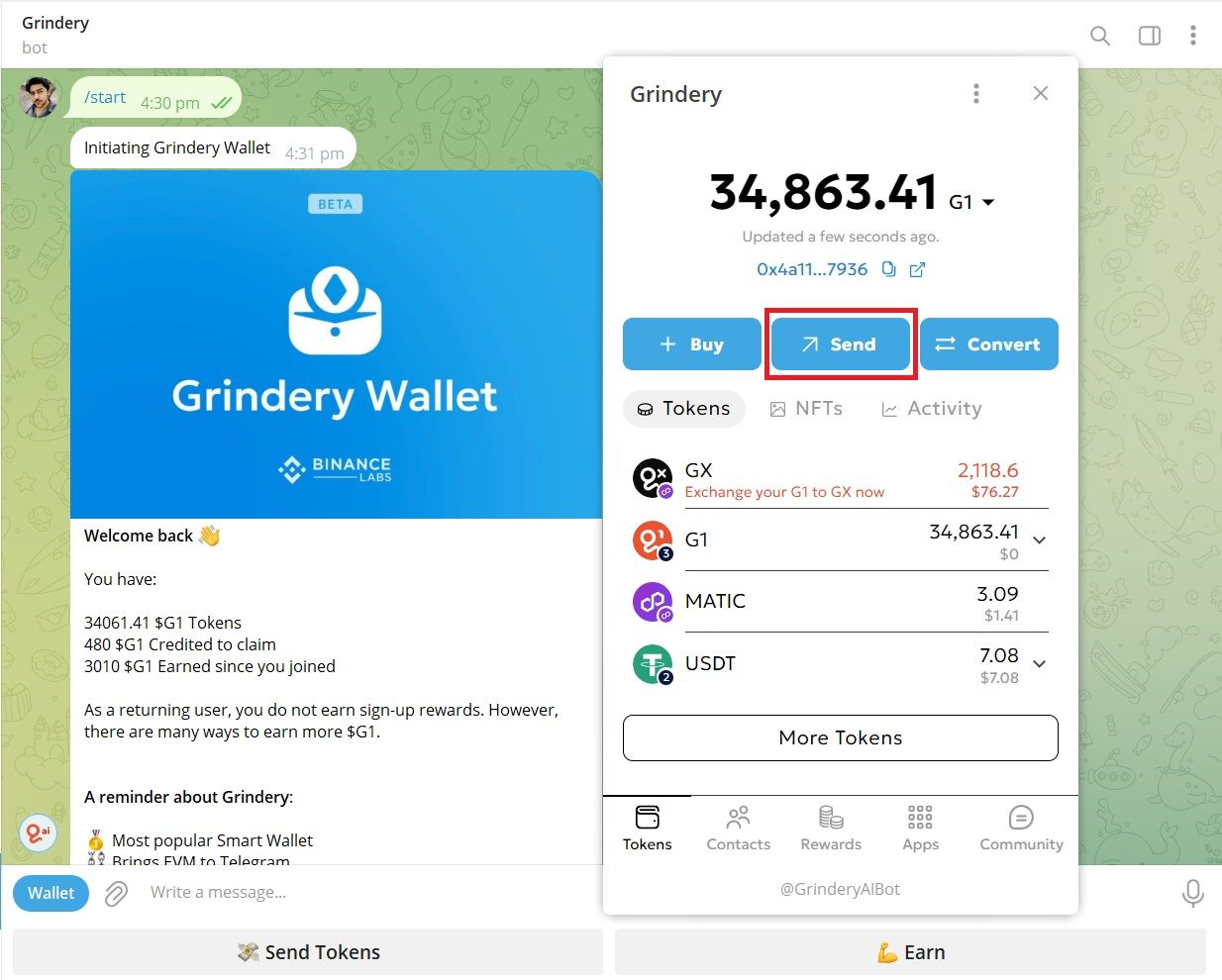
- Select your preferred contact to send G1 token(s) on the opBNB Chain.
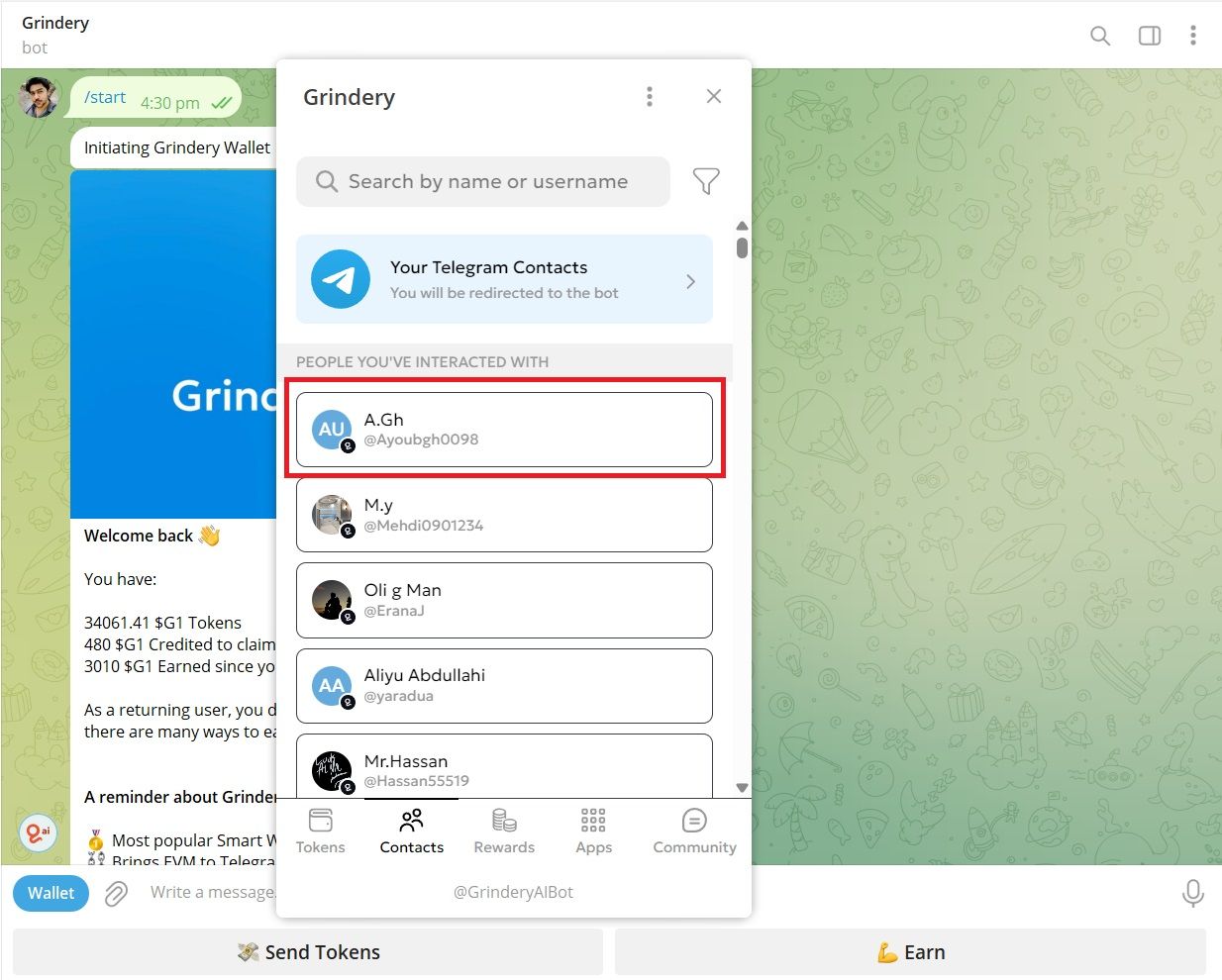
- Select G1 Token on the opBNB Chain.
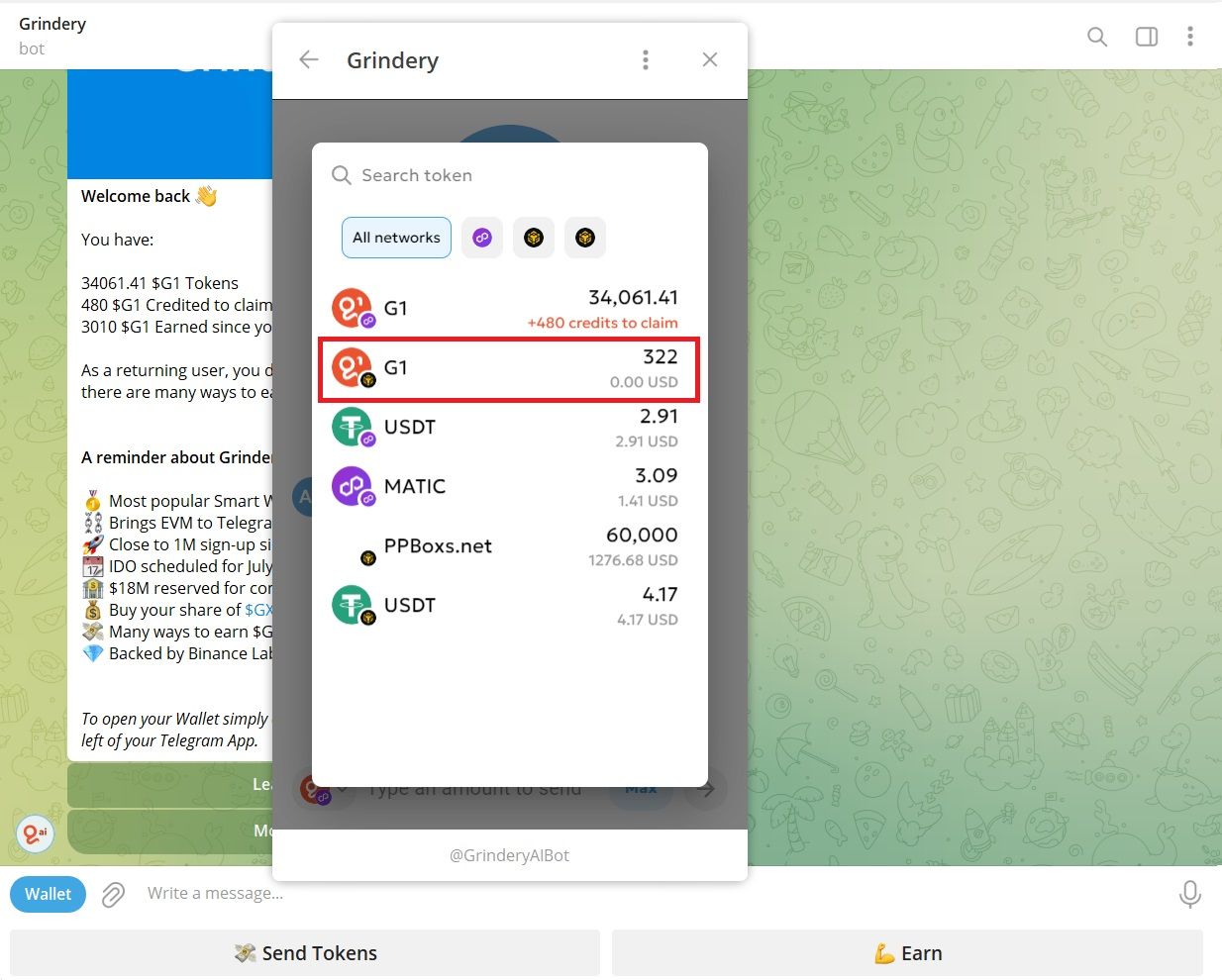
- Send at least one (01) G1 token to the selected contact by entering 1 in the text field by clicking on the send arrow.
- One (01) G1 token was sent on the opBNB Chain Successfully, you can verify the transaction on the opBNB explorer.
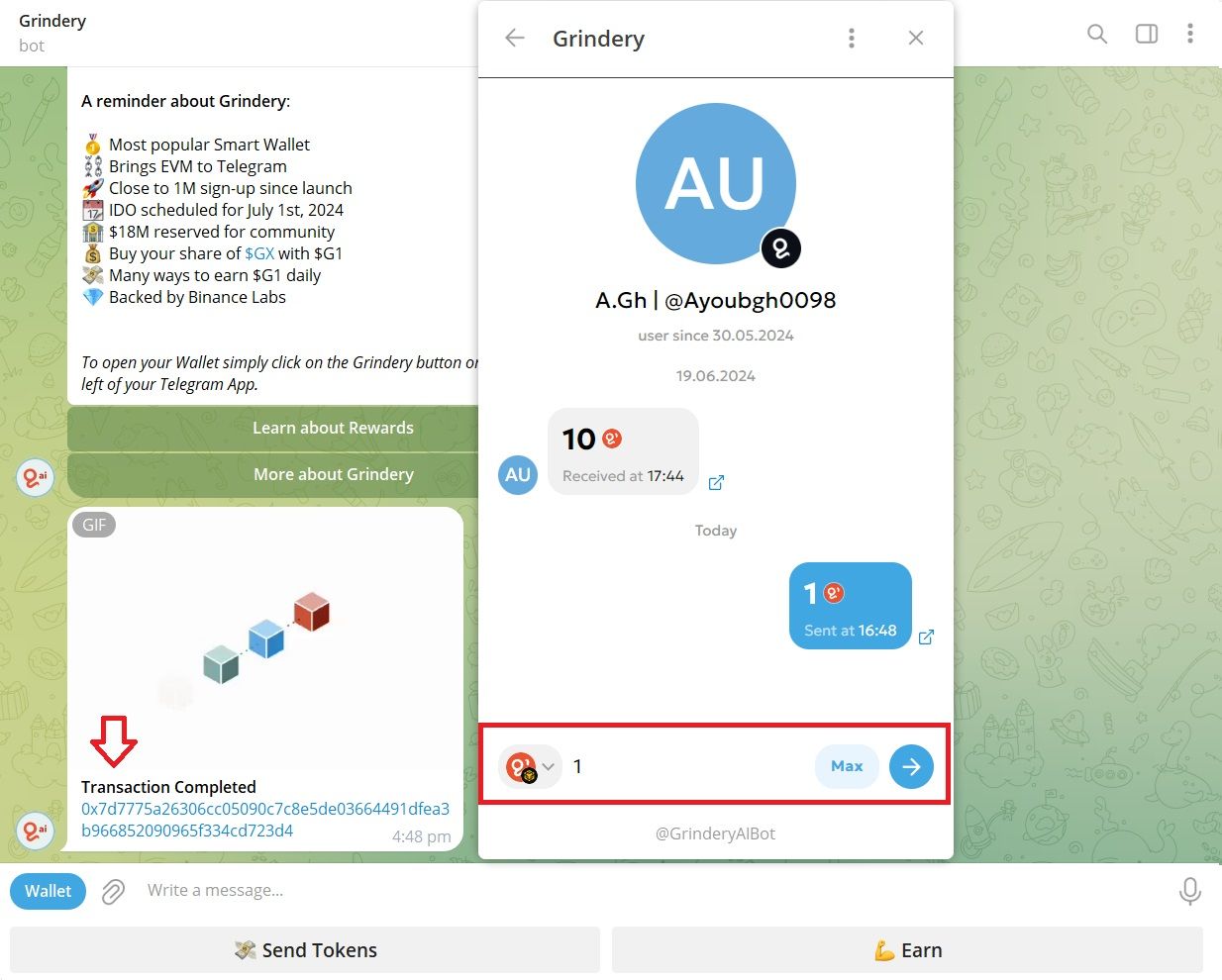
After completing Task 2, click on the Go to the Next Task Button to go to Task 3:
Task 3: Deposit USDC/USDT Tokens on the BNB Chain in your Grindery Wallet
IMPORTANT
Make sure to deposit tokens into your Grindery Wallet address only from the wallet address you used to login into DappBay.
Deposits made from any different address cannot be tracked to complete the task.
Before depositing to the Grindery Wallet check the list of ERC20 Tokens eligible for the task on BNB Chain.
- Copy your Grindery Wallet address for deposits by clicking on the deposit icon.
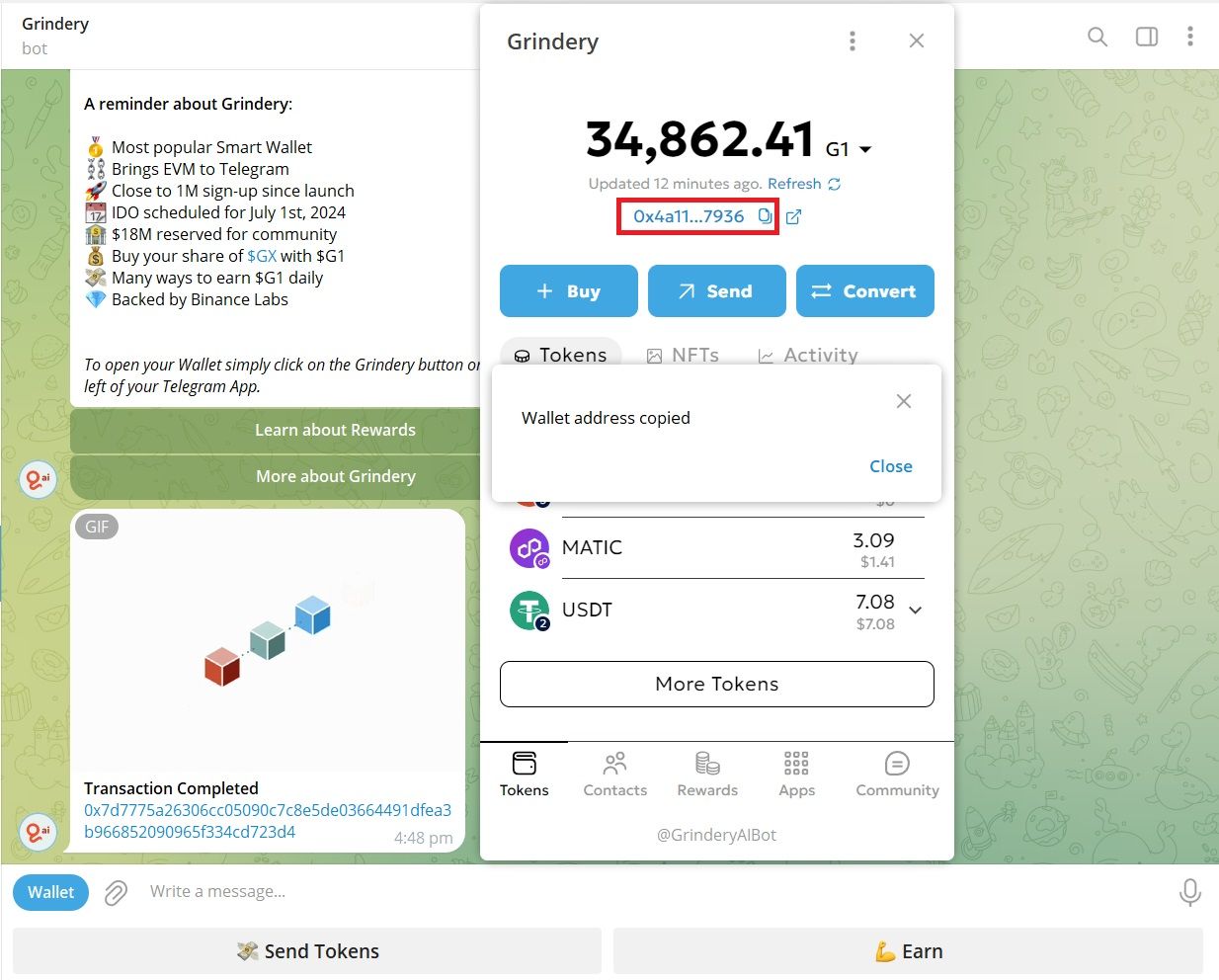
- Send any amount of one of the eligible ERC-20 Tokens on BNB Chain to your Grindery Wallet (e.g. USDT on BNB Chain. From other wallet or exchange. E.g. Binance, Trust Wallet).
The following are s eligible ERC20 token to deposit on Grindery Wallet on BNB Chain:
USDT, USDC.
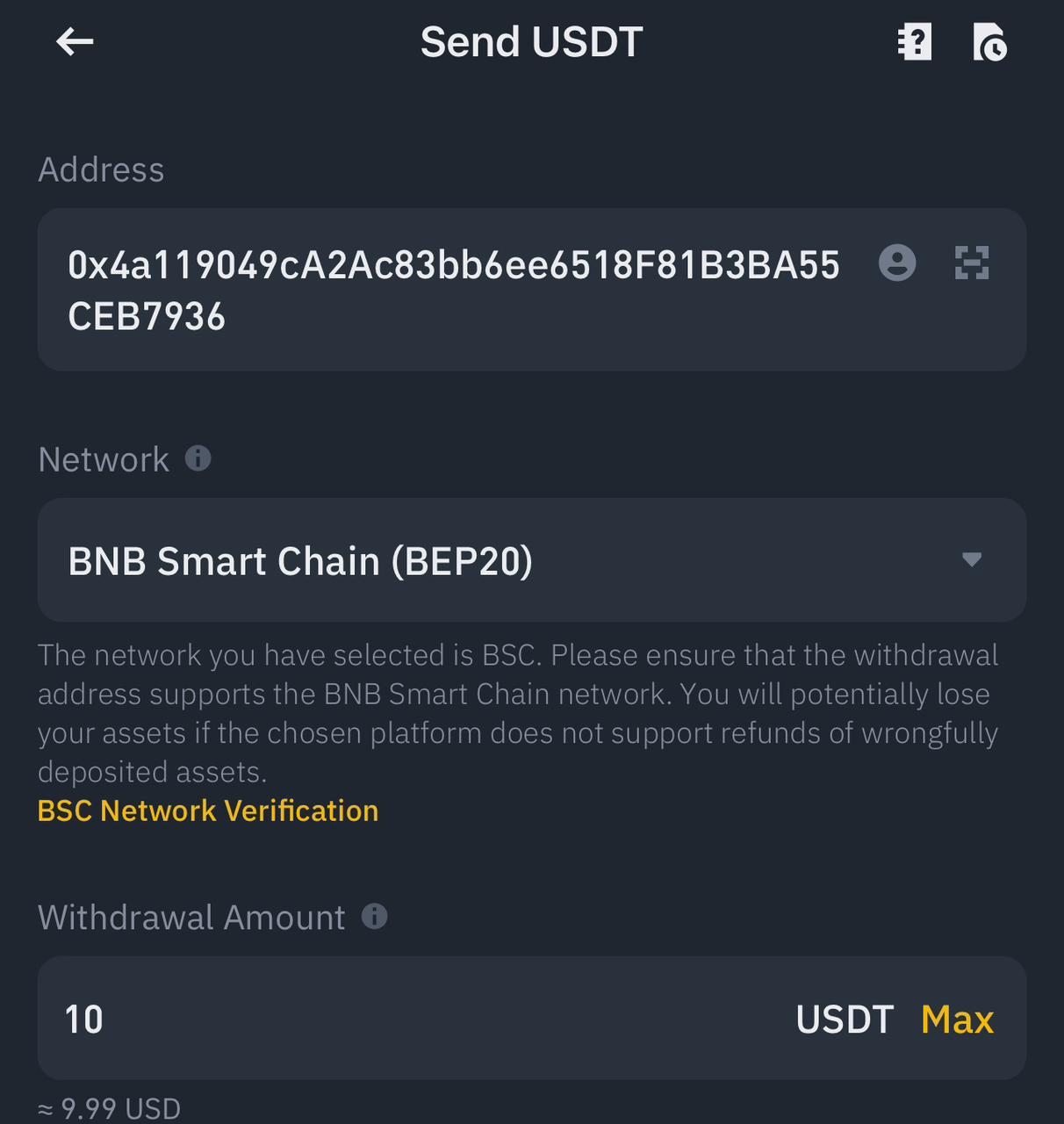
- Check you balance of tokens in your wallet. (E.g. USDT deposited on BNB Chain.)
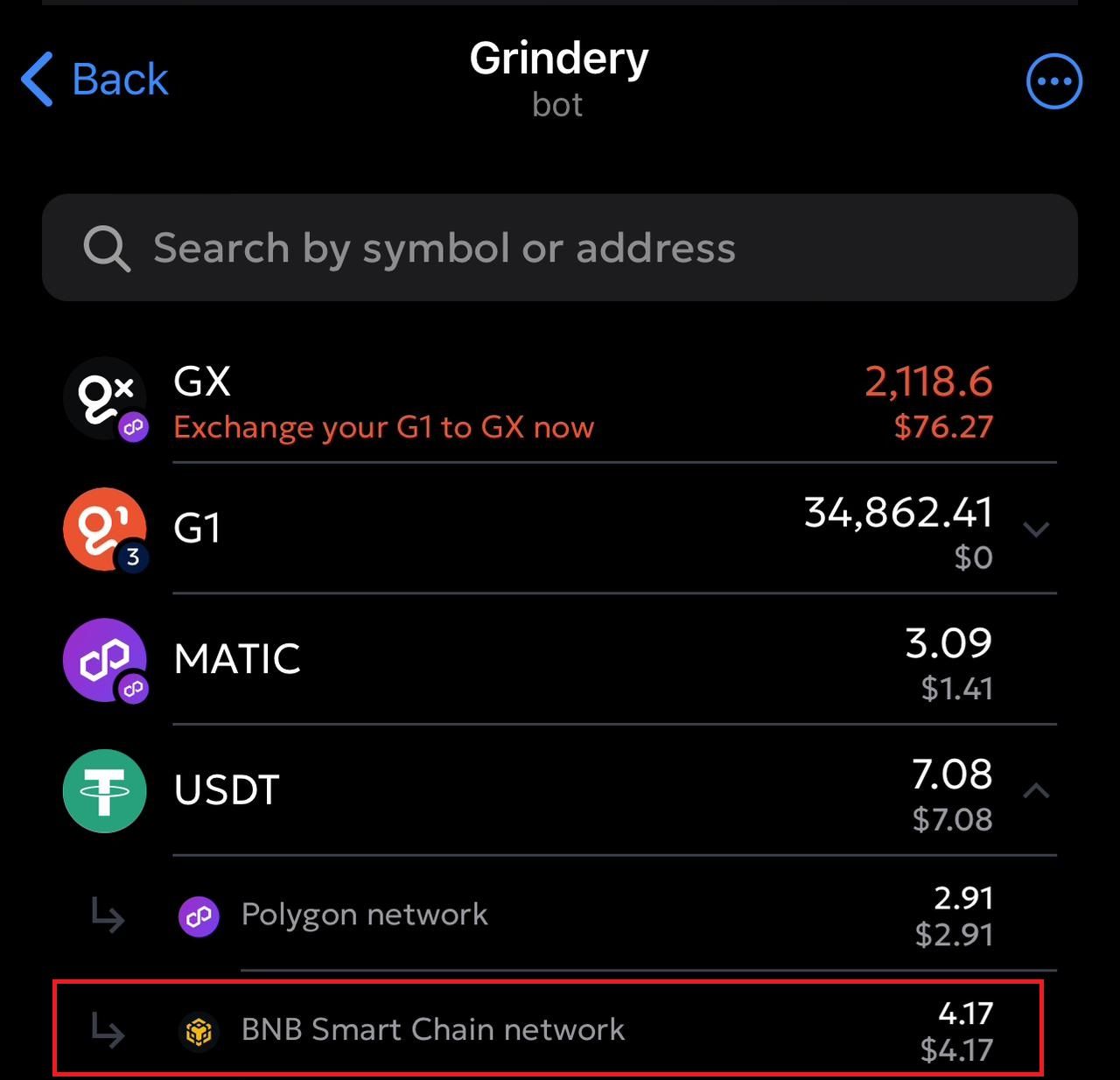
Example: USDT received on the BNB Chain.
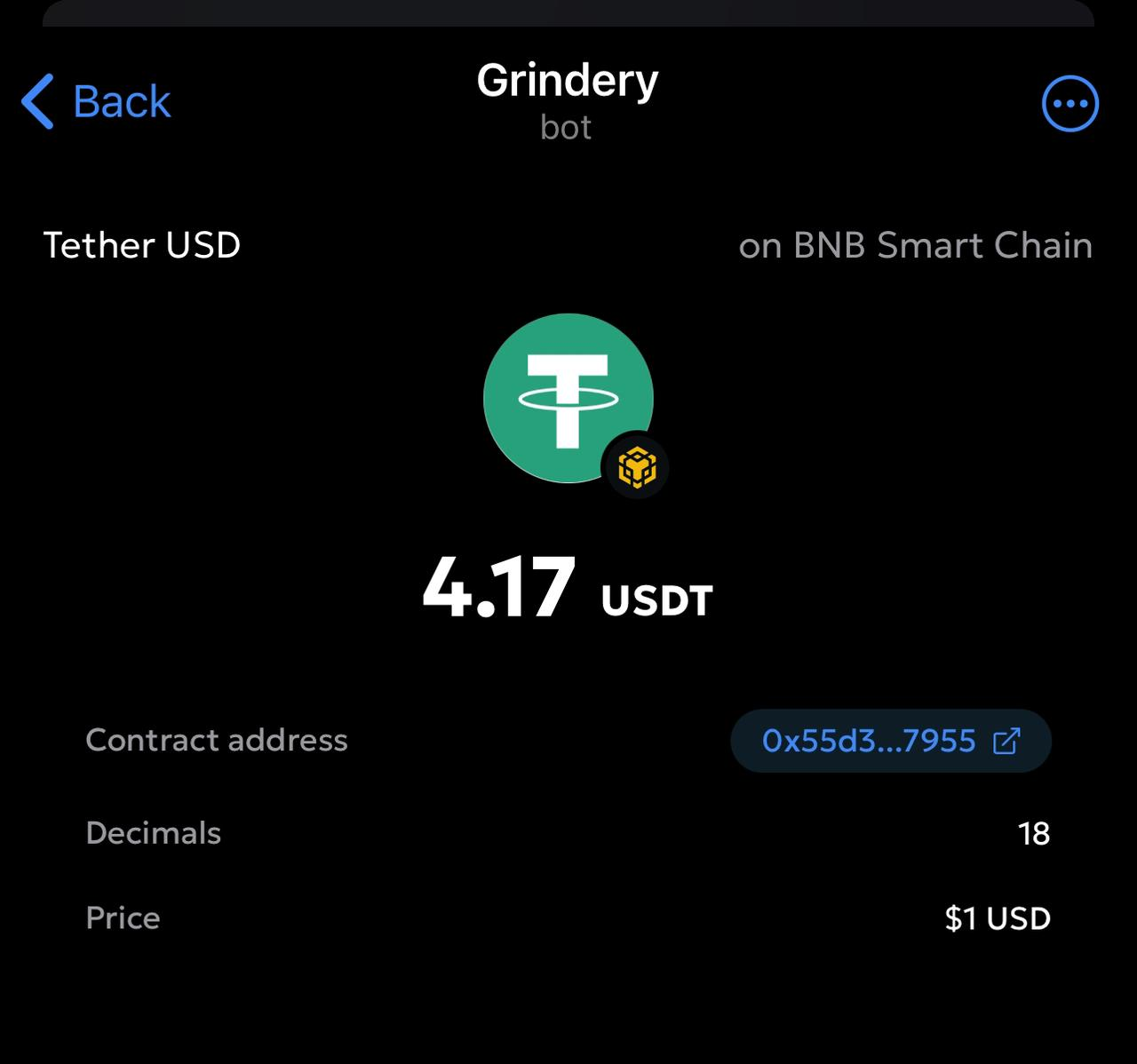
After completing Task 3, click on the Go to the Next Task Button to go to Task 4:
Task 4: Swap (Convert) USDT/USDC to BNB over the BNB Chain in the Grindery Wallet (e.g. USDT to BNB).
- Open your Grindery Wallet on Telegram
- Click on the convert button on your Grindery Wallet.
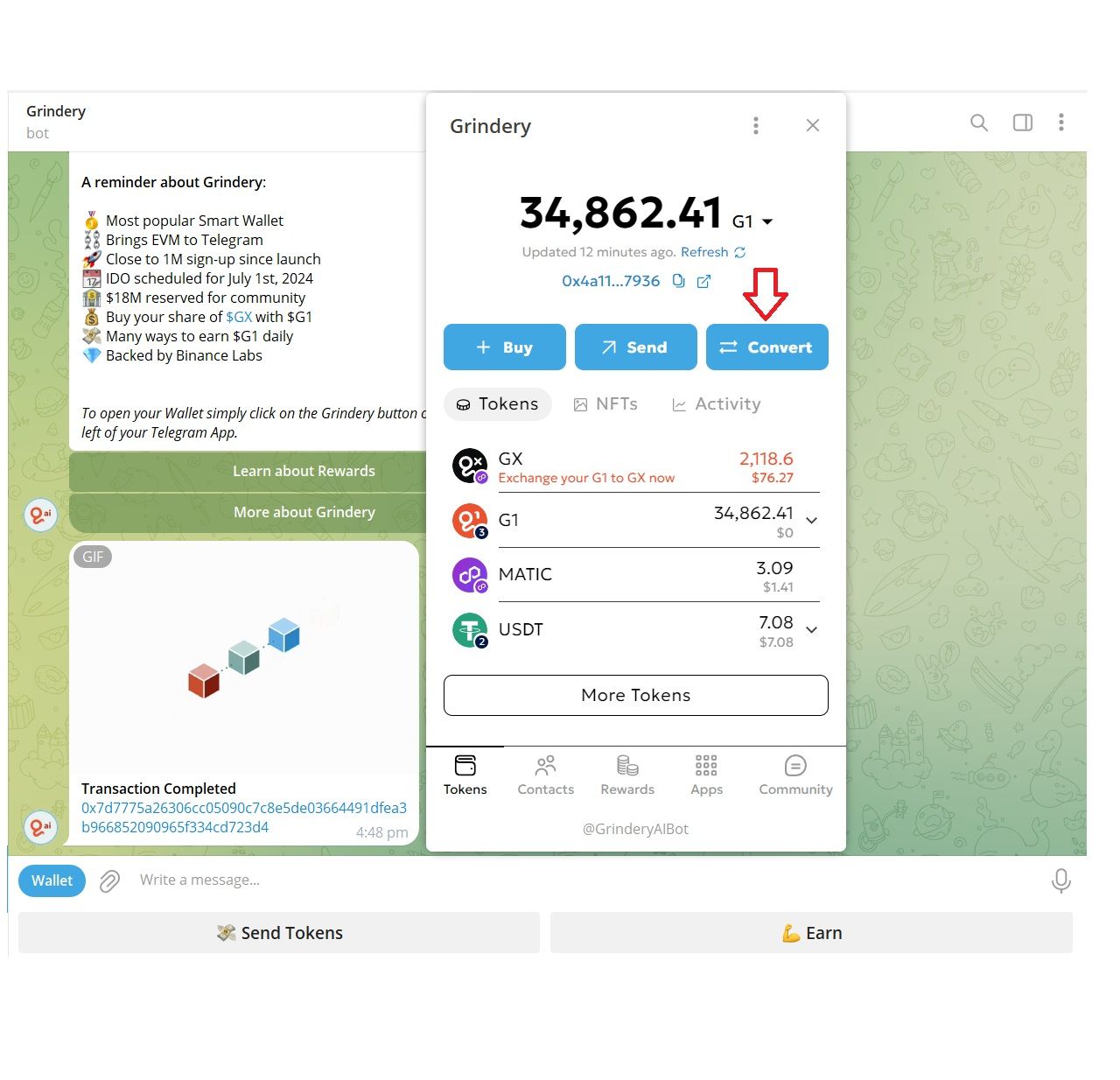
- Select the swapping (convert) pair (e.g. USDT to BNB)
- Confirm by selecting the place order button.
Important: you must swap only on BNB Chain
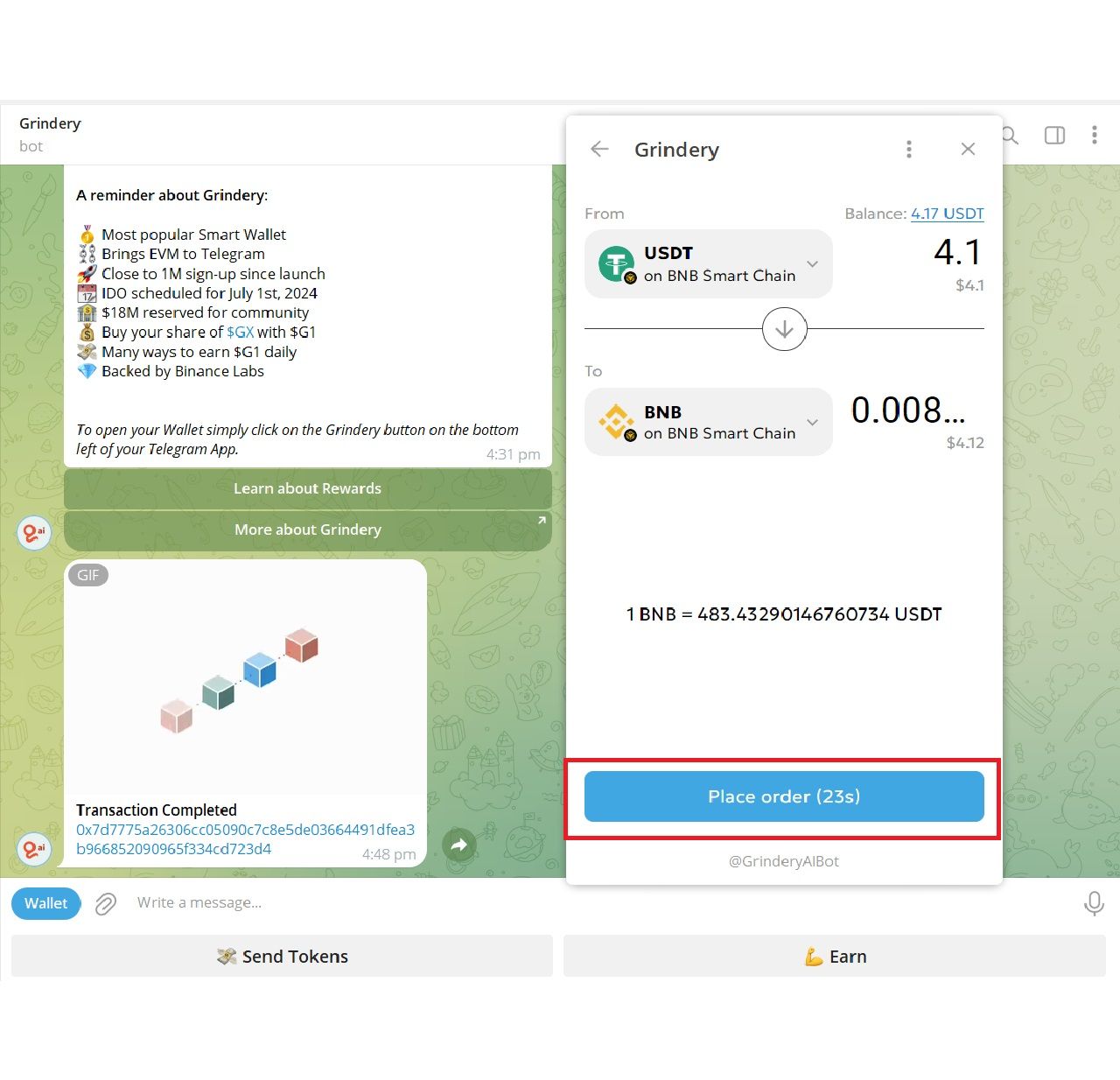
- You will receive a message on the Grindery Ai Bot to review and approve the placed order.
- Click on the “Open Grindery Bot” button to review and confirm it within the bot.
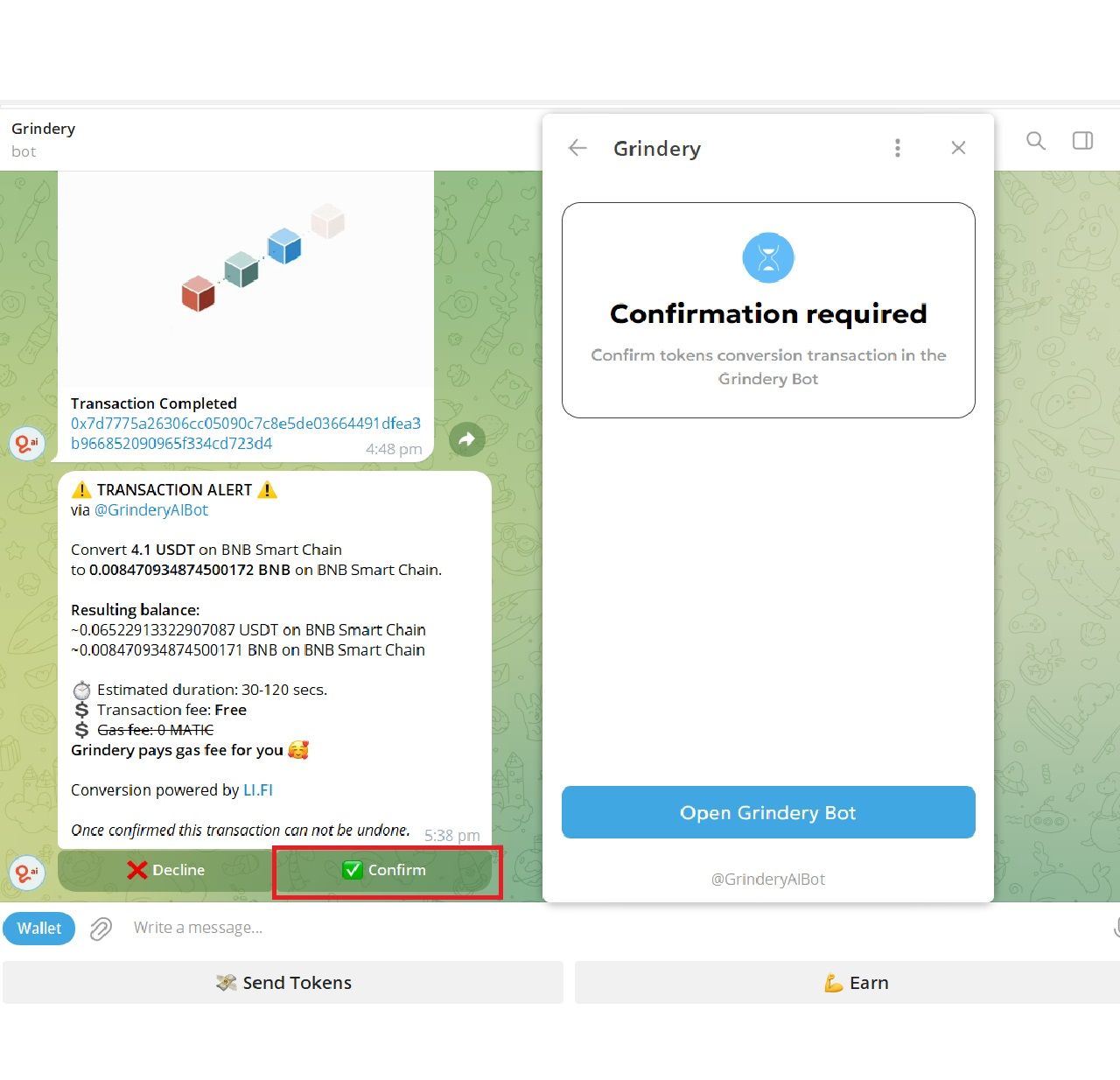
- You will receive a message on the Grindery Ai Bot showing that the conversion (swap) was completed and you can review it on-chain with the transaction's hash.
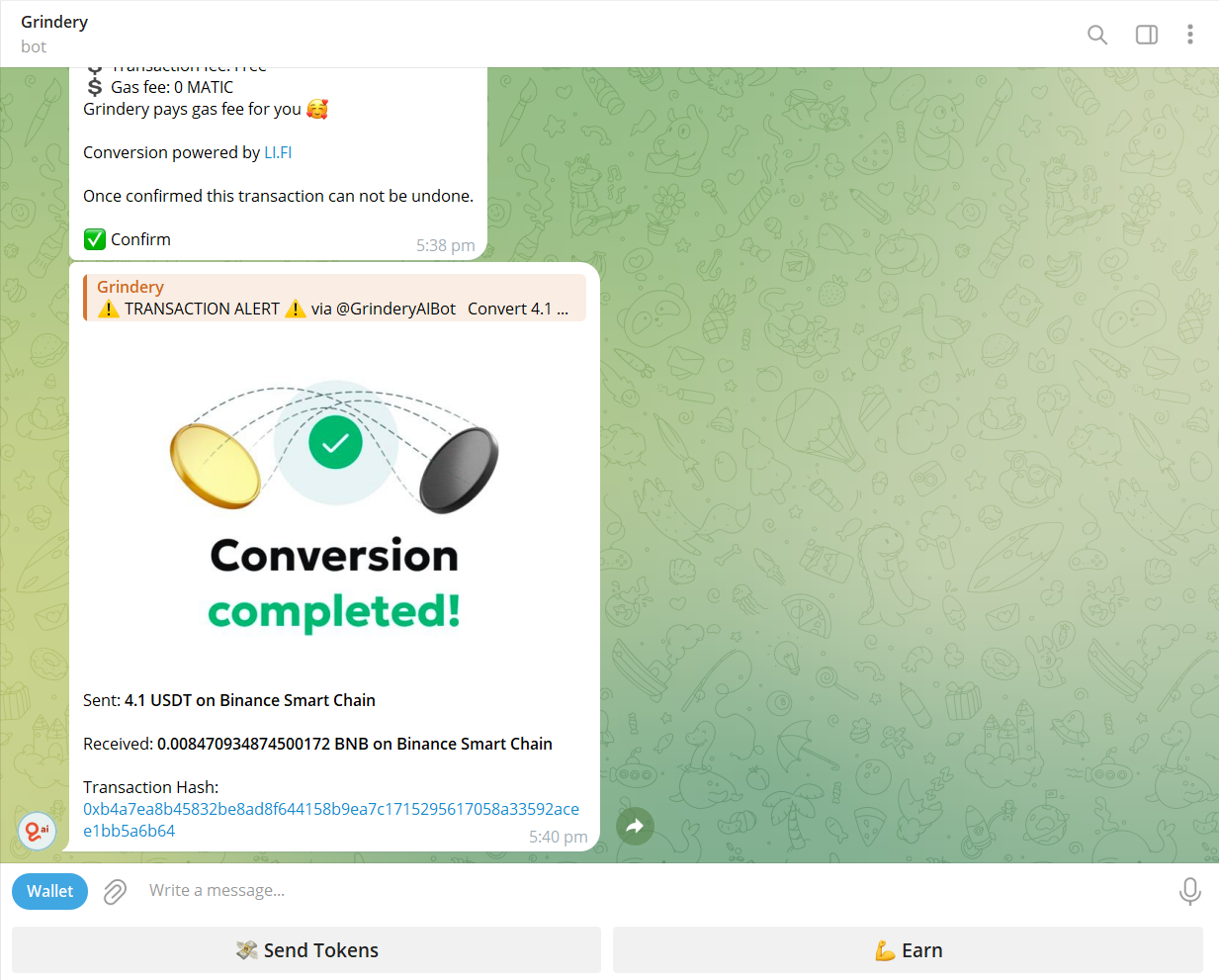
- Done tokens swapped (converted) successfully!
Video Tutorial: https://youtu.be/EmC2fOxWSCs?si=WxcLVSO_K0eSe_ml